Use the Find by Context commands of Visual Assist to locate next and previous references to a symbol by its context, i.e., with the same name in the current scope.
Visual Assist versus Visual Studio
Unlike the Quick Find (Ctrl+F) command of the IDE, Find by Context of Visual Assist finds only symbols that refer to the same object, not similarly named symbols of different contexts.
Access
Access the commands by menu, keyboard, or toolbar.
Place the caret on, or select, a symbol in the text editor and select Find Next by Context in the VAssistX entry of the menubar (Alt+X, N). Your caret moves to the next reference of the symbol within the current file.
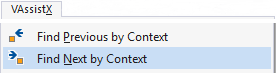
Find Previous by Context (Alt+X, P) moves to the previous reference.
Assign shortcuts to VAssistX.FindNextbyContext and VAssistX.FindPreviousbyContext for alternate keyboard access.
The Find by Context commands are also available in the default Visual Assist toolbar.
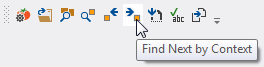
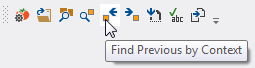
Alternate Navigation by Context
Use Find References to find usage across multiple files. Find by Content works only within the active document.
Use Highlight References to Symbol Under Cursor to locate all references to a symbol within the active document. Use Find by Context to move among the references.




 Documentation Home
Documentation Home Recently Changed
Recently Changed