Visual Assist installs with two VA Snippet editors: one for Visual Studio 2010 and newer IDEs, the other for Visual Studio 2008 and older.
A user's set of VA Snippets is shared by all of his IDEs and can be modified with either VA Snippet editor. Although VA Snippets are compatible with both editors, a user with Visual Studio 2010 or newer should use the editor in the newer IDE to edit. Only users confined to Visual Studio 2008 and older should use an older IDE to edit VA Snippets.
Reach the VA Snippet editor in several ways:
- Via the VAssistX entry in menubar of the IDE (Alt+X, T, E)
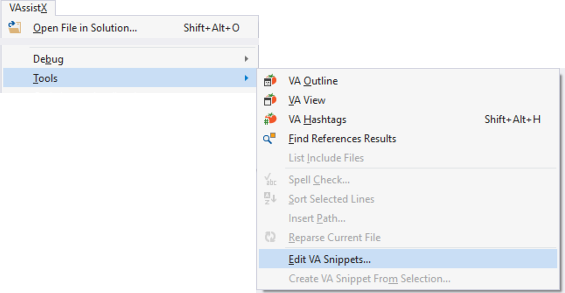
- Via the options dialog for Visual Assist (Alt+X, V)
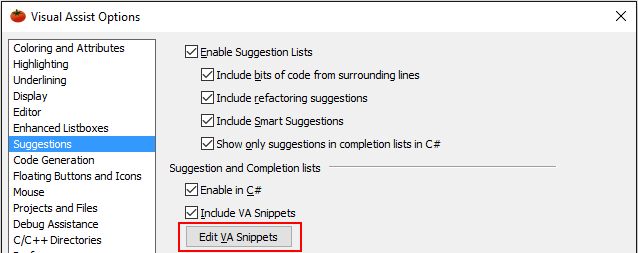
- Via a suggestion list that includes a VA Snippet
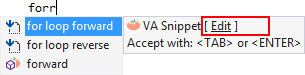
- Via the context menu of the text editor
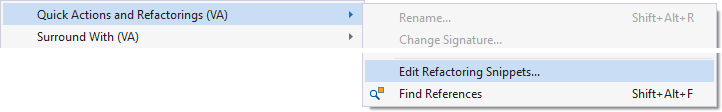




 Documentation Home
Documentation Home Recently Changed
Recently Changed