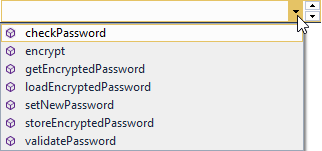Click on any symbol and see its context in the VA Navigation Bar. When you finish typing a symbol or browse unknown code, make sure you reference the correct versions of symbols.

When not on a symbol, the context field contains an orange arrow and identifies your current scope. Know how deep you are in nested code.

Field Resizing
Resize the Context field by dragging its right edge.


Namespaces
Use a context menu (Ctrl+Right-Click from a control adjacent to the field) to reduce the size of namespace and class scopes for the current symbol.
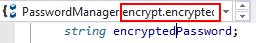
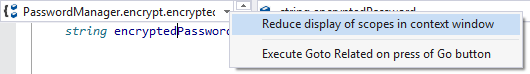
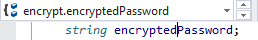
List Methods in File
Click the Down Arrow at the right of the Context field to list methods in file. Clicking on an entry will take you to its definition in the current file.
Move Scope
Use the tiny arrows to the right of the Context field to move scope.
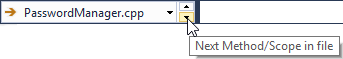
Global Scope
When the caret is at global scope, i.e. not in a method or function, the Context contains the name of the current file. The Definition field contains the full path of the file.
Icons
Icons on the left of the Context field indicate the scope of the current symbol:
 Defined in current file.
Defined in current file. Defined in current solution.
Defined in current solution. Defined outside of solution, i.e. considered a system symbol.
Defined outside of solution, i.e. considered a system symbol.
For example, the icon for PasswordManager indicates the symbol is defined in the current solution.
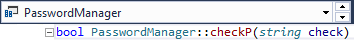
The icon for string indicates the symbol is defined outside of the solution.
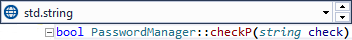
The icon for check indicates the symbol is defined in the current file.
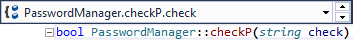
Context Field Menu
Right+Click in the Context field to access the cut, copy, paste, and delete commands and to find the IME, Unicode character options, and display settings.
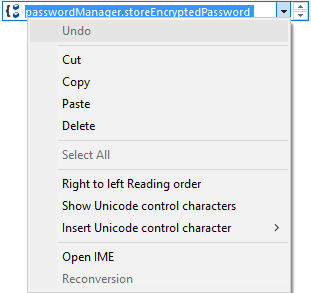
Duplicate Context
Although uncommon, two unrelated symbols have the same context when they are defined using a common name, at the same level of scope, and within the same method.
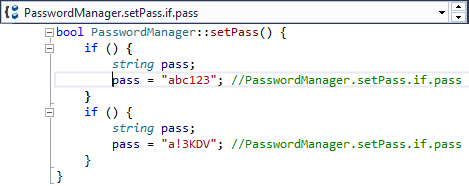
Standalone Functions and Unknown Symbols
Context contains only a name when the caret is moved inside a standalone function, i.e. a function not part of a class.
Clicking on an unknown symbol makes the Context field go blank.




 Documentation Home
Documentation Home Recently Changed
Recently Changed